Currently Empty: ₹0.00
Visiting cards, often referred to as business cards, are a small but powerful marketing tool that plays a vital role in personal and professional branding. Whether you’re a freelancer, entrepreneur, or corporate executive, a visiting card serves as a concise introduction to who you are and what you offer. Today, editable visiting card templates make designing professional-looking cards easier than ever, even for those without any graphic design expertise. In this guide, we will explore various aspects of fully editable visiting cards, their significance, and how to customize them for different needs.
| Standard Delivery (Signed for) | Delivered within 3-5 working days |
| Express Delivery (Standard Parcels) | Delivered within 1-2 working days |
| Extra-Large Parcels (Signed for) | Delivered within 3-5 working days |
| Furniture | Delivery usually takes place within 2 weeks. |
Free Shipping
Decor Outdoor offers free regular shipping on all orders shipped to residential or commercial addresses within the contiguous United States. Orders are delivered Monday through Friday (excluding holidays).Drop Shipping
We are an online-only luxury furniture and lighting boutique, and do not have a warehouse. Consequently, all orders are drop shipped directly from our manufacturers to your door. If your order includes items from more than one manufacturer, you will receive multiple deliveries. Because we are dependent on the on-hand inventory of our manufacturing partners, some items listed on our site may not actually be available right away. Please call us at 888.784.4644 or via our contact form with any stocking questions and we'll get in touch with the appropriate manufacturer for answers, before you place your order.Ground Shipping
Small parcel items ship regular ground via delivery services such as FedEx, UPS or DHL. Orders typically take 2-3 business days to process and in-stock items will usually be delivered 3-5 days from the date that they ship (depending on origin and destination). If there is a delay, you will be notified by email. No signature is required for standard ground shipping, so you may want to make arrangements to have packages brought inside soon after delivery, if you are unable to receive it in person.Description
Visiting cards, often referred to as business cards, are a small but powerful marketing tool that plays a vital role in personal and professional branding. Whether you’re a freelancer, entrepreneur, or corporate executive, a visiting card serves as a concise introduction to who you are and what you offer. Today, editable visiting card templates make designing professional-looking cards easier than ever, even for those without any graphic design expertise. In this guide, we will explore various aspects of fully editable visiting cards, their significance, and how to customize them for different needs.
1. The Importance of Visiting Cards
Visiting cards serve as your introduction in the business world. They are often the first tangible representation of you or your brand and play an essential role in networking. A well-designed visiting card can:
- Make a memorable impression
- Reinforce your brand identity
- Communicate essential information like name, role, and contact details
- Provide a physical reminder of your interaction
2. Design Principles for Visiting Cards
While business cards are small, designing them effectively requires attention to several design principles to ensure they leave a lasting impression. Here are some essential design tips:
- Clarity and Readability: Make sure all text is easy to read. Choose legible fonts and adequate spacing between elements.
- Simplicity: Don’t clutter your card with too much information. Focus on your name, designation, company logo, and essential contact details.
- Contrast and Color Balance: The color scheme of your card should represent your brand while also maintaining enough contrast for text and images to be visible.
- Alignment and Hierarchy: Align elements neatly to give your card a clean look. Use size and boldness to establish a visual hierarchy, highlighting the most important information.
- White Space: Avoid overcrowding. Leaving enough white space on your card makes it look professional and organized.
3. Types of Visiting Card Templates
Editable templates can be a game changer when it comes to designing visiting cards. They are available in different categories based on profession, style, and purpose. Let’s explore some categories:
Professional Business Cards
These templates are suited for formal industries such as law, accounting, and corporate sectors. They often feature a minimalist design, professional fonts, and subtle color palettes.
Creative Industry Cards
For those in the creative industry—such as designers, photographers, or artists—editable visiting cards can include bold colors, unique fonts, and distinctive layouts that highlight your creativity.
Minimalist Designs
Minimalist cards emphasize simplicity with clean lines, monochromatic color schemes, and minimal text. These are ideal for industries that value clarity and straightforward communication.
Geometric and Abstract Designs
Templates featuring geometric shapes or abstract patterns are visually appealing and can be customized to match your brand. These designs are modern and can be tailored to almost any profession.
Vintage and Retro Cards
Vintage-style visiting cards have a nostalgic feel and are perfect for brands or individuals who want to convey an old-fashioned or timeless aesthetic. This style often includes muted colors and classic fonts.
Textured or Embossed Designs
While editable templates cannot mimic actual textures, they can include designs that visually simulate embossed or debossed features. When printed, you can choose textured paper to give it a premium feel.
QR Code-Enabled Cards
QR codes on business cards have become popular, allowing recipients to instantly access your website, portfolio, or contact information. Many editable templates come with a space to insert a QR code.
4. Tools for Editing Visiting Card Templates
There are numerous graphic design platforms where you can download and edit visiting card templates. Below are some of the best tools:
Canva
Canva is a popular design platform that offers thousands of fully customizable visiting card templates. You can change fonts, colors, images, and even upload your logo. Canva also allows for easy export in various formats such as PNG, JPG, and PDF.
Adobe Illustrator
For more advanced users, Adobe Illustrator is a powerful tool for creating and editing vector-based visiting cards. Its precision tools make it ideal for detailed, professional designs.
Microsoft Word
While not traditionally known for graphic design, Microsoft Word offers a range of editable visiting card templates. It’s a simple tool that many users are already familiar with, making it accessible for quick edits.
Photoshop
Photoshop allows for high-quality, detailed customization of visiting cards. If you’re looking for an option to add textures, complex designs, or advanced color management, Photoshop is a great option.
Inkscape
Inkscape is a free vector design tool similar to Adobe Illustrator. It is ideal for users who want to create or edit visiting cards without spending money on expensive software.
5. Customization Tips for Editable Templates
While editable templates make the design process easier, customizing them to reflect your brand’s personality is essential. Here are some key tips to help you create a card that stands out:
1. Choose the Right Template for Your Industry
Select a template that reflects your industry’s norms. For example, lawyers and consultants may prefer sleek, minimalist designs, whereas graphic designers might choose bold, creative layouts.
2. Add Your Logo and Brand Colors
Incorporating your brand logo and using your brand colors helps in creating a consistent identity across all your marketing materials. Editable templates allow you to adjust colors to match your brand palette perfectly.
3. Use High-Quality Fonts
Choose fonts that are clear and professional. Stick to no more than two fonts: one for your name and another for the rest of the details. Avoid overly decorative fonts that may hinder readability.
4. Keep the Information Concise
Include only essential information such as your name, job title, phone number, email, and website. Too much information can overwhelm the card’s small space.
5. Include a Call to Action or Tagline
A subtle yet effective addition can be a tagline or a call to action. For example, “Visit my portfolio” or “Call for a consultation” can encourage the card recipient to take the next step.
6. Ensure Your Card is Print-Ready
Always make sure your file is in high resolution before sending it for printing. Most print shops will require at least 300 DPI (dots per inch) to ensure clarity. Templates should also be in CMYK color format, which is the standard for print.
6. Popular Visiting Card Template Marketplaces
If you’re looking to download editable templates, many platforms offer professional-quality designs. Some popular marketplaces include:
1. Envato Elements
Envato offers an extensive library of premium templates that can be edited in tools like Photoshop or Illustrator. These templates are designed by professionals and are suitable for various industries.
2. Creative Market
Creative Market is another excellent resource for premium business card templates. You’ll find designs ranging from minimalist to abstract and everything in between.
3. Freepik
For free editable templates, Freepik provides thousands of options for users. Although not all templates are free, there is a large selection of high-quality designs.
4. Etsy
Surprisingly, Etsy also offers customizable visiting card templates created by independent designers. Many of these designs are unique and can add a personal touch to your card.
Reviews
Only logged in customers who have purchased this product may leave a review.


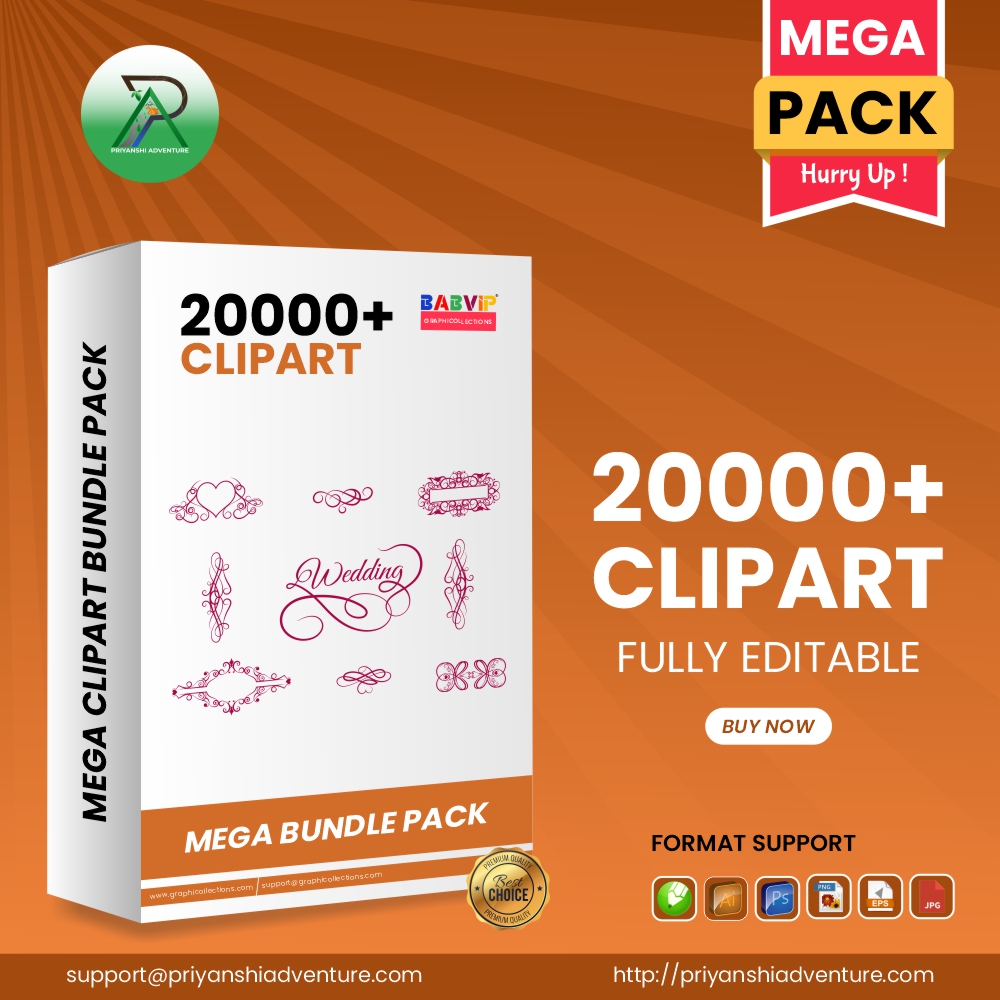
There are no reviews yet.