Currently Empty: ₹0.00
Creating digital art with Photoshop is an exciting journey that offers endless possibilities for creativity. One of the most powerful tools available to digital artists is the use of brushes. A well-chosen brush can dramatically enhance your artwork, adding texture, depth, and unique characteristics that set your pieces apart. In this article, we’ll explore the concept of fully editable Photoshop brushes, highlight the benefits of using them, and introduce you to a collection of 50+ brushes you can use to take your projects to the next level.
| Standard Delivery (Signed for) | Delivered within 3-5 working days |
| Express Delivery (Standard Parcels) | Delivered within 1-2 working days |
| Extra-Large Parcels (Signed for) | Delivered within 3-5 working days |
| Furniture | Delivery usually takes place within 2 weeks. |
Free Shipping
Decor Outdoor offers free regular shipping on all orders shipped to residential or commercial addresses within the contiguous United States. Orders are delivered Monday through Friday (excluding holidays).Drop Shipping
We are an online-only luxury furniture and lighting boutique, and do not have a warehouse. Consequently, all orders are drop shipped directly from our manufacturers to your door. If your order includes items from more than one manufacturer, you will receive multiple deliveries. Because we are dependent on the on-hand inventory of our manufacturing partners, some items listed on our site may not actually be available right away. Please call us at 888.784.4644 or via our contact form with any stocking questions and we'll get in touch with the appropriate manufacturer for answers, before you place your order.Ground Shipping
Small parcel items ship regular ground via delivery services such as FedEx, UPS or DHL. Orders typically take 2-3 business days to process and in-stock items will usually be delivered 3-5 days from the date that they ship (depending on origin and destination). If there is a delay, you will be notified by email. No signature is required for standard ground shipping, so you may want to make arrangements to have packages brought inside soon after delivery, if you are unable to receive it in person.Description
Understanding Fully Editable Photoshop Brushes
What Are Fully Editable Brushes?
Fully editable brushes in Photoshop are designed to be customizable, allowing artists to modify various settings to suit their specific needs. Unlike standard brushes, which may offer limited functionality, fully editable brushes can be tailored to create a wide range of effects, textures, and styles. This adaptability is crucial for artists who want to maintain creative control over their work.
Key Features of Editable Brushes
- Shape Dynamics: This feature allows you to adjust the size, angle, and roundness of the brush strokes based on pressure sensitivity or pen tilt. For instance, when using a graphics tablet, pressing harder can create thicker lines, while lighter pressure produces finer strokes.
- Scattering: Scattering options enable the brush to distribute multiple marks over a defined area, giving a more random and organic feel to your strokes. This is particularly useful for creating foliage, textures, or any natural elements.
- Texture: Adding a texture to a brush can mimic real-world materials, like paper, fabric, or even skin. You can control how the texture interacts with the stroke and adjust its size and contrast.
- Dual Brush: This feature allows you to combine two different brushes, creating unique and complex effects. For example, you can overlay a texture brush with a soft round brush to add depth to your artwork.
- Color Dynamics: This setting enables the brush to change color as you paint, offering a variety of hues and shades without needing to switch brushes manually.
- Transfer: Transfer settings control the opacity and flow of the brush based on pressure. This feature allows for smooth transitions and layered effects, enhancing the overall look of your artwork.
Benefits of Using Editable Brushes
Using fully editable brushes in Photoshop offers numerous advantages:
- Creative Freedom: The ability to customize brushes allows artists to experiment with different styles and techniques, enhancing their creative expression.
- Time Efficiency: Instead of creating textures or effects from scratch, you can adjust the brush settings to achieve your desired look quickly. This can save a significant amount of time, especially when working on complex projects.
- Professional Quality: Customized brushes can add a polished and professional touch to your work, making it stand out in a competitive field.
- Versatility: A diverse collection of brushes can accommodate a wide range of artistic styles, from traditional painting to modern digital art, enabling you to adapt your tools to various projects.
A Collection of 50+ Editable Photoshop Brushes
Here’s a curated list of over 50 brushes that can enhance your digital artwork. Each brush serves a specific purpose and can be modified to suit your artistic vision.
1. Watercolor Brushes
- Mimic the fluidity and texture of watercolor paint. These brushes can produce beautiful washes and delicate strokes, perfect for soft illustrations.
2. Ink Brushes
- Designed to replicate ink pens and markers, these brushes allow for precise line work and can vary in thickness, making them ideal for detailed illustrations.
3. Grunge Brushes
- Great for adding texture and depth, grunge brushes can simulate worn surfaces, scratches, or organic patterns, perfect for backgrounds and overlays.
4. Texture Brushes
- Ideal for simulating various materials, such as fabric, wood, or metal. These brushes can enhance the realism of your artwork.
5. Splatter Brushes
- Create dynamic and chaotic effects with splatter brushes. They’re excellent for adding energy and excitement to your pieces.
6. Pattern Brushes
- These brushes can produce repetitive designs, such as stripes, polka dots, or floral patterns. Perfect for creating backgrounds or decorative elements.
7. Cloud and Smoke Brushes
- Use these brushes to create atmospheric effects like clouds, mist, or smoke, adding depth and mood to your artwork.
8. Hair and Fur Brushes
- Designed to replicate the fine details of hair and fur, these brushes are essential for character design and realistic rendering.
9. Flora Brushes
- Mimic the look of leaves, flowers, and other plant elements. Perfect for adding organic shapes and details to your compositions.
10. Abstract Brushes
- These brushes offer unique shapes and patterns that can be used for creative and abstract artwork, allowing for experimentation and innovation.
11. Star and Sparkle Brushes
- Add a touch of magic to your designs with star and sparkle brushes, great for creating whimsical effects or enhancing fantasy themes.
12. Fire and Flame Brushes
- Create fiery effects and dynamic flames with these brushes, ideal for action scenes or dramatic illustrations.
13. Chalk and Pastel Brushes
- These brushes mimic traditional chalk and pastel textures, allowing you to create soft and colorful artwork with a unique tactile quality.
14. Pencil Brushes
- Ideal for sketching and detailed line work, pencil brushes can replicate the look of traditional pencils with various hardness levels.
15. Marker Brushes
- Designed to imitate the appearance of markers, these brushes are excellent for bold lines and vibrant colors.
16. Paintbrush Style Brushes
- These brushes replicate the feel of traditional paintbrushes, perfect for creating painterly effects and blending colors.
17. Signature Brushes
- Use these brushes to create personalized signatures or unique strokes that reflect your artistic style.
18. Bokeh Brushes
- Add dreamy background effects with bokeh brushes, perfect for enhancing portraits or creating a sense of depth in your compositions.
19. Stippling Brushes
- Great for creating detailed textures through dots and dashes, stippling brushes can add depth and shading to your work.
20. Embossing Brushes
- Use these brushes to create raised effects and textures, adding dimensionality to your designs.
21-50. Additional Brushes
- Include specialty brushes like pixel art brushes, calligraphy brushes, fantasy-themed brushes, grunge splatters, and more, offering an extensive range of tools for your artistic needs.
Maximizing Your Brush Collection
Once you’ve downloaded your brushes, here are some tips to maximize their use:
- Experiment with Settings: Don’t hesitate to explore the various settings of each brush. Adjusting parameters like size, scatter, and dynamics can lead to unexpected and exciting results.
- Combine Brushes: Layer different brushes to create complex textures and effects. For instance, you might use a watercolor brush for the base and add ink details on top for contrast.
- Create Custom Brushes: If you have a specific effect in mind that isn’t covered by your current brushes, consider creating your own. You can use shapes or textures from your artwork as the basis for new brushes.
- Organize Your Brushes: Keep your brushes organized into folders based on categories (e.g., textures, patterns, effects) to make it easier to find what you need quickly.
- Save Custom Settings: If you find a combination of settings that works particularly well, save it as a new brush preset for future use.
- Stay Updated: Brush technology evolves, so keep an eye out for new brushes and updates that can enhance your artistic toolkit.
Conclusion
Fully editable Photoshop brushes are essential tools for any digital artist. With over 50 brushes at your disposal, you have the flexibility to create diverse and stunning artwork. By understanding the capabilities of each brush and experimenting with their settings, you can achieve professional-quality results that reflect your unique artistic style.
Reviews
Only logged in customers who have purchased this product may leave a review.


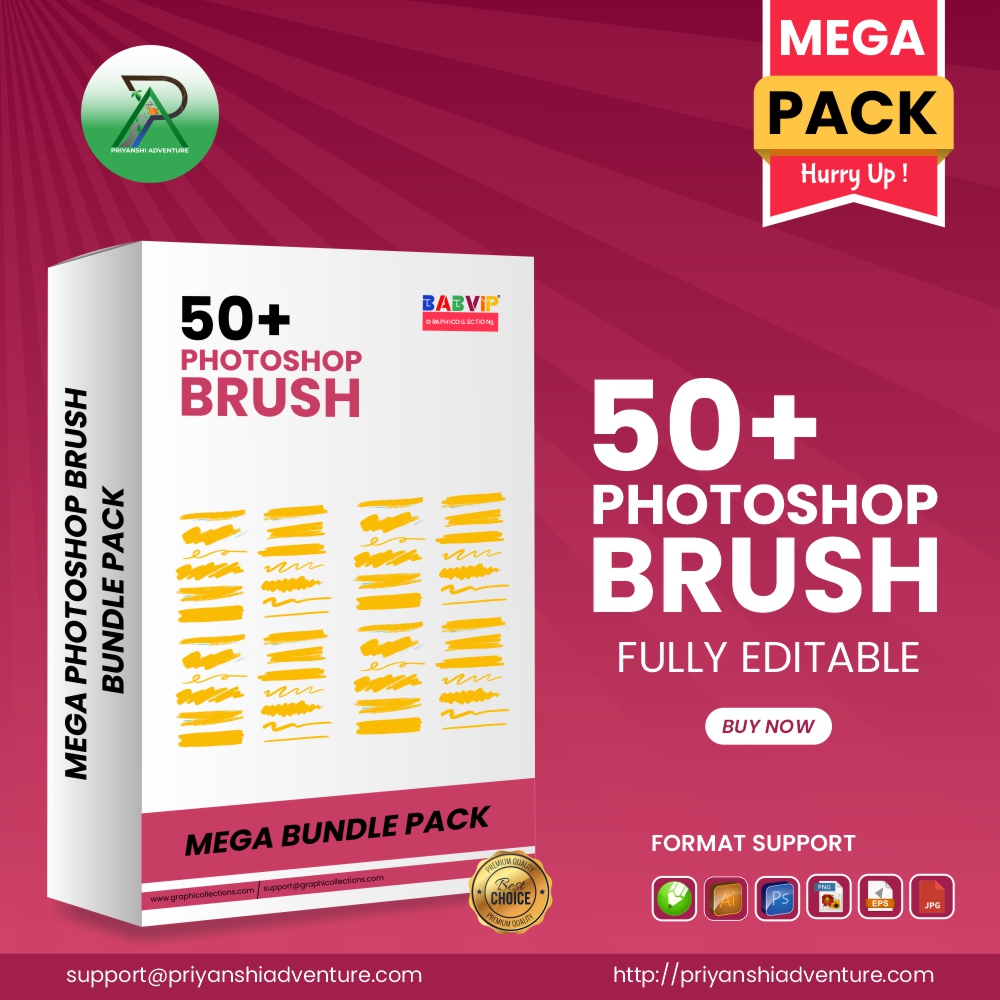
There are no reviews yet.